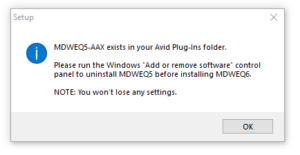MDW
SUPPORT
MDW EQ V6 AAX 64-bit Install Procedure for Mac/Windows
The current MDW EQ V6 AAX 64-bit (v6.0.3r27) installer does write over existing MDW EQ V5 plug-ins on Mac and Window.
For Mac:
1. Download “MDWEQ6-AAX 6.0.3r27.dmg.zip” and open the installer (available in your Avid account if you own MDW EQ v6 or download from MDW website).
2. Follow the on-screen prompts to complete the installation.
3. If you have MDWEQ5 in your Plug-Ins folder, the installer will automatically remove EQ5 out of your Plug-ins folder and put them into Plug-Ins (Unused) folder.
4. Launch Pro Tools (10.3.8 or higher)
5. EQ6 will come up and replace where EQ5 were used (the setting will be kept from the previous saved session).
For Windows:
1. Download “MDWEQ6-AAX 6.0.3r27.exe.zip” and open the installer (available in your Avid account if you own MDW EQ v6 or download from MDW website).
We recommend that they unzip the installer with the free 7zip utility
https://www.7-zip.org/
*This is the only Windows unzip utility which doesn’t have a problem with file paths longer than 280 characters.
2. Follow the on-screen prompts to complete the installation.
3. If you have MDWEQ5 in your Plug-Ins folder, a window will pop up with a warning sign prompting you to uninstall MDWEQ5 before installing MDWEQ6-AAX. Please follow the uninstallation process.
4. Launch Pro Tools (11.1 or higher)
5. EQ6 will come up and replace where EQ5 were used (the setting will be kept from the previous saved session).