MDW
PLUGIN
PRESETS

MDWDRC2-Native Plugin Presets
Download sets of plugin presets for the MDWDRC2-Native Dynamic Range Controller plugin. We will be adding to this set of downloads with presets from George and other MDWDRC2-Native users…
MDWDRC2-Native presets ONLY work with MDWDRC2-Native v31 or higher – if you have an earlier version go to the MDWDRC2-Native Downloads section and download and install the latest version.
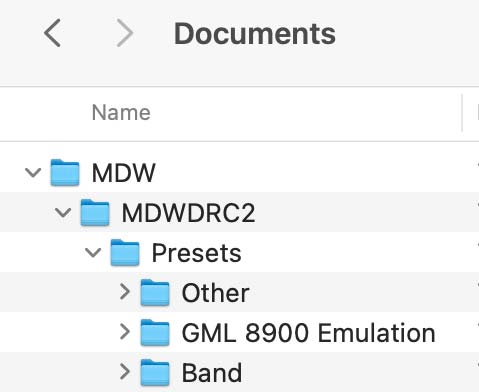 The default location for the Presets is: $(home)/Documents/MDW/MDWDRC2/Presets
The default location for the Presets is: $(home)/Documents/MDW/MDWDRC2/Presets- Presets can be stored and loaded by Option + Click over Gain/Loss Meter (MacOS) or Alt + Click over Gain/Loss Meter (Win) to bring up the ‘Save Preset’ and ‘Load Preset’ menu choices.
- If you ‘Save Preset’ from the MDWDRC2-Native plugin it will create the $(home)/Documents/MDW/MDWDRC2-Native/Presets folder for you.
- Download the .zip preset file and copy the ‘MDW’ folder into the ‘Documents’ folder. If you already have stored MDW presets then simply drop the ‘Band’, ‘GLM 8900 Emulation’ & ‘Other’ folders into the ‘MDW/MDWDRC2/Presets’ folder.
- You will now be able to load these by Option + Click over Gain/Loss Meter (MacOS) or Alt + Click over Gain/Loss Meter (Win)
- The presets each include a matching .png image file of the GUI settings for reference.

