MDW
SUPPORT
MDW EQ5 & EQ6 Upgrade Checklist
If you’re having trouble getting MDWEQ6 up and running, please check the following….
- Is your license activated on the latest version of iLok License Manager on iLok 2 or 3 key?
- Check your license type: MDWEQ6-AAX (1) or MDWEQ6-AAX-Native (2)
If (1), please download and install the latest version of MDWEQ6-AAX+ Mac or Win
If (2), please download and install the latest version of MDWEQ6-Native+ Mac or Win
Which Version of MDWEQ Do I Own?
Check your ‘iLok Manager’ application to determine the version of MDWEQ you own.
MDWEQ6-AAX+
Includes MDWEQ6 AAX DSP & Native, VST & AU – purchased from the MDW Shop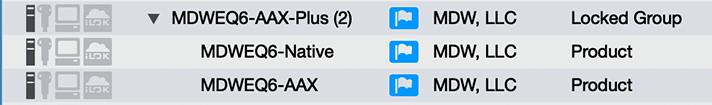
MDWEQ6-Native+
Includes MDWEQ6 AAX Native, VST & AU – purchased from the MDW Shop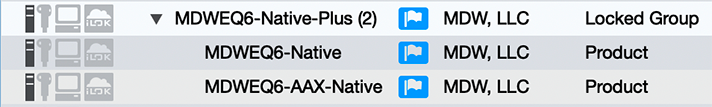
MDWEQ6-AAX
Includes MDWEQ6 AAX DSP & Native for Pro Tools – purchased from the Avid store or upgraded from EQ5 from the MDW Shop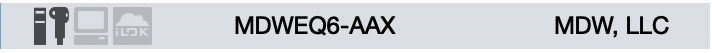
MDWEQ5-AAX
Includes MDWEQ5 AAX DSP & Native for Pro Tools – purchased from the Avid Store
MDWEQ5-AAX Native
Includes MDWEQ5 AAX Native for Pro Tools – purchased from the Avid Store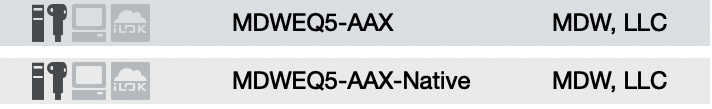
- If Pro Tools asks you to activate your license, it is likely that you have the wrong version of the plug-ins installed. In particular, for those who have MDWEQ6-AAX-Native, be sure to check your Plug-ins Folder and remove MDWEQ6-AAX out of the folder..
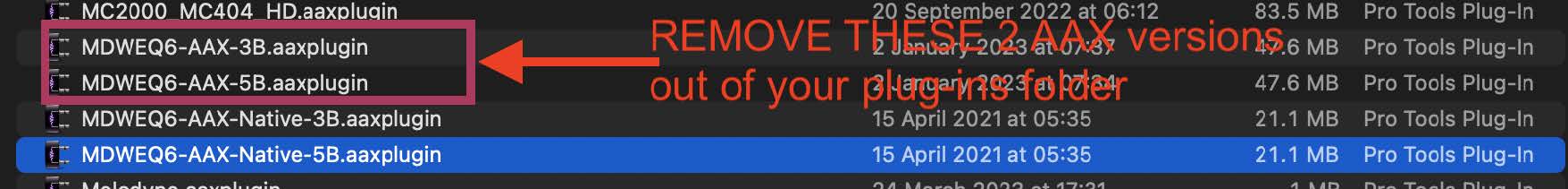
- Or you can simply install MDWEQ6-Native+ version which will automatically remove previously installed MDW EQs.
- If you’re attempting to upgrade/surrender your EQ5 license, do you have:
- MDWEQ5-AAX?
→ Your upgrade options are:
Upgrade from MDWEQ5-AAX to MDWEQ6-AAX+
Or
Upgrade from MDWEQ5-AAX to MDWEQ6-Native+ - MDWEQ5-AAX-Native
→ Your upgrade options are:
Upgrade from MDWEQ5-AAX-Native to MDWEQ6-AAX+
Or
Upgrade from MDWEQ5-AAX-Native to MDWEQ6-Native+
- MDWEQ5-AAX?
Before making any purchase and upgrade, please make sure you’re purchasing the correct version that reflects your EQ5 license type

