MDWEQ6 – Pro Tools AAX • VST • AU
Hi-Resolution
Parametric EQ Plug-in
AAX DSP & Native for Pro Tools
VST and AU
MDWEQ6 The Professional EQ Tool
State of the Art Sound Quality in Digital Equalization
Now Available in Pro Tools AAX DSP & Native, VST and AU Plugin Formats
Introducing MDWEQ6 with unprecedented clarity, smoothness, accuracy and excellent high-frequency response providing an unparalleled tool for serious audio production.
Developed by the creator of the parametric EQ, George Massenburg, the Massenburg DesignWorks Hi-Res Parametric EQ6 plug-in defines the state-of-the-art in equalization.
Introducing MDWEQ6, Massenburg DesignWorks latest and best digital parametric equalizer, now available for Pro Tools AAX, VST and AU applications. Performance-enhanced for over 15 years by professional mixers for all mixers with professional expectations. With traditional performance, new enhancements and next-generation features, this is the EQ that covers all the requirements, current and future.
Built on the venerable MDW filter-form the MDWEQ6 includes a host of new features including a new active spectrum display, new high and low pass filters, and high Q shelves with sharper transitions.
MDWEQ6 Plugin Graphical Features (Pro Tools AAX version shown)
MDWEQ6 Plugin Now Supports Multiple Applications with AAX, VST & AU Formats
MDWEQ6
It’s Just Better
- Designed for music professionals by George Massenburg, the inventor of the Parametric EQ
- Builds on the legacy of the industry standard MDWEQ featuring the cleanest, most transparent filter available
- Highest sound quality for smooth, precise and natural equalization
- Unique filter design with equal-sensitivity coefficients –
- High-resolution, double-precision math throughout.
- Fast, accurate filter shape maintained while updating settings and sweeping through artifacts to find anomalies
- Fast, simple, flexible user adjustments
- Multiple settings entry methods
- Click and drag control point
- Click and drag control knob
- Direct numeric entry
- Accurate, compatible frequency and Q filter values — EQ settings reliably match other truly professional parametric EQ’s
- Clear, ergonomic interface design
- New “control points” for settings entry
- Frequency curve overlays spectrum for precise visual feedback
- All bands & settings clearly visible numerally and graphically
- Professional User Support
- Benefits from professional user enhancements
- AAX DSP & Native, VST and AU
MDWEQ6
What’s New
- Newly designed User Interface – clearer than ever how EQ is performing
- New High-Q High and Low Shelves – expands control to better manage top and bottom end frequencies
-
New Band 1 addition of 18dB/octave and 24dB/octave high and low pass filters – especially effective when recording
-
New active spectrum display – provides instant feedback
- EQ Control Points (Node) – provides visual ease to adjust all parameters directly on the graph
Features
-
Process audio in 64-bit floating point resolution
- High instance count of the plug-in in your session
- Select frequencies from 10 Hz – 41 kHz, with variable Q and a choice of 3- or 5-band EQ
- Refine sounds using constant shape reciprocal filter curves from the industry-standard reference – Unlike other brands of plug-in products, the MDWEQ6 reliably processes audio exactly as it states
- Quickly evaluate a band’s EQ using the IsoPeak® Solo functionality to scan target frequencies
- Compare settings fast with the A/B snapshots capability
- With new real time graphic analyzer, “surgical EQ’ing” becomes easier than ever
Specifications
- Plug-in Type – EQ
- Format – AAX Native 64, AAX DSP 64, AAX Native 32, AAX DSP 32, VST, AU
- EQ – 3 and 5-band parametric
- Frequency Range – 10 Hz–41 kHz
- Variable Q Range – 25.6 (1/18 of an octave) to 0.1 (6-2/3 octaves)
- Resolution – 64-bit floating point
- DSP Efficiency (5-band EQ @ 48, 96, and 192 kHz) – Up to 7, 6, and 3 instances, respectively
- DSP Efficiency (3-band EQ @ 48, 96, and 192 kHz) – Up to 8, 8, and 4 instances, respectively
System Requirements
Windows – 64-bit Windows 10 or Windows 7 Home Premium, Professional, or Ultimate (64-bit only)
MAC – Mac OS X 10.7 or higher (32 or 64-bit)
SOFTWARE – Pro Tools | HDX including Pro Tools | Carbon interface, or any native Pro Tools system running Pro Tools 10.38 or higher software for Mac, 11.1 or higher for Win. VST (Mac and Windows) and Mac AU (Audio Units) formats support multiple music and video applications.
Copy Protection – Requires iLok USB 2 Key (for authorization; not included) or higher
Downloads & Plug-in Guide
MDWEQ6-AAX+ and MDWEQ6-Native+ Installs - 64-bit
There is a single MDWEQ6-AAX installer each for Mac OSX and Windows (Mac update Sep 28th 2023, Win update Oct 5th 2023)...
- MAC - 64-bit (notarized) [Apple Silcon Native for M Series Macs]...
(Note: when it's being used in PT Hybrid mode, the plugin may experience some graphic issues) - MDWEQ6-AAX+ Installer 6.0.3r53 and 6.0.55
- MDWEQ6-Native+ Installer 6.0.3r53 and 6.0.55
- MDWEQ6-AAX 64-bit Installer 6.0.3r53 (AAX only)
- MDWEQ6-Native (AU & VST) Installer 6.0.55 (native only)
- WIN....
- MDWEQ6-AAX+ Installer 6.0.3r53 and 6.0.55 [AAX DSP & VST3]
- MDWEQ6-Native+ Installer 6.0.3r53 and 6.0.55 [AAX Native & VST3]
- MDWEQ6-AAX 64-bit Installer 6.0.3r53 (AAX only) [AAX DSP]
- MDWEQ6-AAX Native Installer 6.0.3.53 [AAX Native]
Once downloaded to your Download Folder, please click on the downloaded file to complete installation. Destinations for each of the plugins are as follows:
- Mac
MDWEQ6-AAX: /Library/Application Support/Avid/Audio/Plug-Ins folder.
MDWEQ6 VST: Library/Audio/Plug-Ins/VST3
MDWEQ6 AU: Library/Audio/Plug-Ins/Components - Win:
MDWEQ6 AAX: C:\Program Files\Common Files\Avid\Audio\Plug-Ins
MDWEQ6 VST: C:\Program Files\Common Files\VST3
MDWEQ6-AAX Downloads
(This is the older EQ6 version without the new VST and AU installs and was available from the Avid store or as an upgrade from the MDW shop from EQ5)
There is a single MDWEQ6-AAX installer each for Mac OSX and Windows (July 13th 2021)...
- MAC...
- MDWEQ6-AAX 6.0.3r43 Installer for Pro Tools 10+ (Mac) - Universal 32-bit and 64-bit for OS10.7 up to Mojave
- MDWEQ6-AAX Native 6.0.3r43 Installer for Pro Tools 10+ (Mac) - Universal 32-bit and 64-bit for OS10.7 up to Mojave
- MDWEQ6-AAX 6.0.3r43x64 Installer for Pro Tools 10+ (Mac) - 64-bit for Catalina (un-notorize
- WIN 32-bit...
- MDWEQ6-AAX 6.0.3r43 Installer for Pro Tools 11+ (Win)
- MDWEQ6-AAX Native 6.0.3r43 Installer for Pro Tools 11+ (Win)
Once downloaded to your Download Folder, please click on the downloaded file to complete installation. The MDWEQ6-AAX plugin will be installed in the /Library/Application Support/Avid/Audio/Plug-Ins folder.
Note: The Catalina Build (MDWEQ6-AAX Installer 6.0.3r43x64.dmg.zip) will work from macOS 10.11 and later — and is 64-bit only.
 Plug-In Guide
Plug-In Guide
Latest Version for MDWEQ6-AAX+ and MDWEQ6-Native+
Previous Versions for Pro Tools EQ6 AAX Native and DSP only
If you need MDWEQ5-AAX or any legacy installers, please read MDWQ5-AAX FAQ or contact us via support form.