MDW
SUPPORT
MDW Dynamic Range Controller MDWDRC2-Native FAQ
Answers to common questions here regarding the MDWDRC2-Native
GEORGE TALKS DYNAMICS
In this series of videos, George Massenburg talks about the philosophy, development, and design of the MDWDRC2-Native Dynamics Range Controller plugin for Pro Tools AAX, VST3 and AU DAW formats, and how to control dynamics, with the DRC2 plugin, in your recordings and mixes
What’s your philosophy with regard to dynamic control?
In this series of videos, George Massenburg talks about the philosophy, development, and design of the MDWDRC2-Native Dynamics Range Controller plugin for Pro Tools AAX, VST3 and AU DAW formats, and how to control dynamics, with the DRC2 plugin, in your recordings and mixes.
You've been working on the MDWDRC2 for years. Why so long?
In this series of videos, George Massenburg talks about the philosophy, development, and design of the MDWDRC2-Native Dynamics Range Controller plugin for Pro Tools AAX, VST3 and AU DAW formats, and how to control dynamics, with the DRC2 plugin, in your recordings and mixes.
Is the MDWDRC2 based on the GML 8900?
In this series of videos, George Massenburg talks about the philosophy, development, and design of the MDWDRC2-Native Dynamics Range Controller plugin for Pro Tools AAX, VST3 and AU DAW formats, and how to control dynamics, with the DRC2 plugin, in your recordings and mixes.
What do you think are the most difficult type of tracks to manage from the point of view of dynamics?’
In this series of videos, George Massenburg talks about the philosophy, development, and design of the MDWDRC2-Native Dynamics Range Controller plugin for Pro Tools AAX, VST3 and AU DAW formats, and how to control dynamics, with the DRC2 plugin, in your recordings and mixes.
Why use iLok Protection for MDWDRC2?
In this series of videos, George Massenburg talks about the philosophy, development, and design of the MDWDRC2-Native Dynamics Range Controller plugin for Pro Tools AAX, VST3 and AU DAW formats, and how to control dynamics, with the DRC2 plugin, in your recordings and mixes.
PURCHASING, DEMO & PLUGIN GUIDE
I purchased a product but cannot login to My Account?
ABOUT MY ACCOUNT
MY Account login or Register for an Account is here. Your Account is used for purchases in the MDW Shop and for submitting Support Tickets.
From Aug 2023 whenever you purchase a product from our shop, even a free demo, you create an account with us so you can login in future to see your account history and submit support tickets. You can also Create (Register) an account from this My Account page. Your Account dashboard includes purchase history, your account details and contact information
- Prior to Aug 2023 if you purchased from the Shop AND you ticked ‘Create an Account?’ at Checkout we saved your account details and you can then login to see your My Account info at a later date.
- Prior to Aug 2023 if you did not tick ‘Create an Account?’ at checkout, we still sent you a purchase invoice and we have a record of your purchase but, you will not be able to login to see your purchase history.
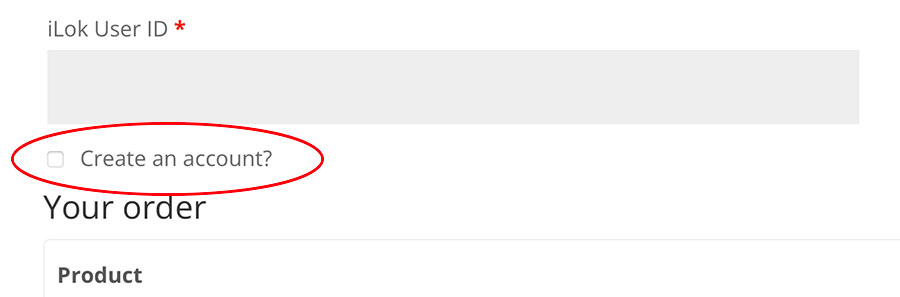
Does MDWDRC2-Native run natively on Apple Mac M series chips?
Yes – latest version of MDWDRC2-Native runs natively on Apple Mac M Series Chips
Where can I purchase MDWDRC2-Native?
MDWDRC2-Native, that includes AAX Native, VST3 and AU, is only available at the MDW Shop.
What are the System Requirements for MDWDRC2-Native?
Mac:
OS: MacOS 10.7 or later (64-bit)
Pro Tools 12.x or later
Win:
OS: 64-bit Windows 10
Pro Tools 12.x or later
Copy Protection – Requires iLok USB 2 Key (for authorization; not included) or higher
Please see the product page for more information.
What types of plugin formats are included in MDWDRC2-Native?
The installer comes with AAX-Native, AU and VST3 for both Mac and Windows
Why is this only available in AAX-Native and not in DSP?
At the time of release this particular plug-in, AAX-Native was the format best suited for cross-platforms.
Do I need an iLok2 or 3 for this?
Yes, iLok2 or iLok 3 are required to authorize MDWDRC2-Native via the latest iLok License Manager app. An original iLok will NOT work to authorize MDWDRC2-Native and iLok Cloud is currently not supported to authorize MDWDRC2-Native.
Can I activate the license on my local machine/iLok cloud?
No, the license is currently supported and can be activated via an iLok 2 or 3 usb key.
I’d like to try the plug-in first before I make my purchase. Can I demo the plug-in?
Yes. Please go to the demo request page and proceed to check out. You will receive an email with demo code and you can activate it via iLok License Management App. Once the process is completed, a 30-day demo license will be deposited. Please refer to this page for how to activate your code. iLok2 or 3 required.
I have demo’d DRC2 in the past during the development - does my license work with DRC2-Native?
No, a new set of licenses will need to be purchased to run the MDWDRC2-Native version.
Where can I find the MDWDRC2-Native guide?
This will be available soon. We will contact all users once the new User Guide is published.
INSTALL
I installed MDWDRC2-Native but I can't find the plug-in in Pro Tools
This is a common problem. MDWDRC2-Native comes in Mono and Multi-Mono plug-ins. Please check under the multi-mono plug-in folder on your Pro Tools system.
How do I find my Pro Tools plug-ins folder and VST3 and AU (AU are Mac only) plugins on a Mac or Windows?
Here are the locations for the plugin…
- Mac
- Open Finder, From the ‘Go’ menu select ‘Go to Folder’ (Command+Shift+G), Type: /Library, Hit enter. The plugins are in these folders within the Library folder…
- MDWEQ6-AAX: /Library/Application Support/Avid/Audio/Plug-Ins folder.
MDWEQ6 VST: Library/Audio/Plug-Ins/VST3
MDWEQ6 AU: Library/Audio/Plug-Ins/Components - Win:
MDWEQ6 AAX: C:\Program Files\Common Files\Avid\Audio\Plug-Ins
MDWEQ6 VST: C:\Program Files\Common Files\VST3
OPERATION
Are there any presets available?
Not at the time of the release but we are working to be available in the near future.

