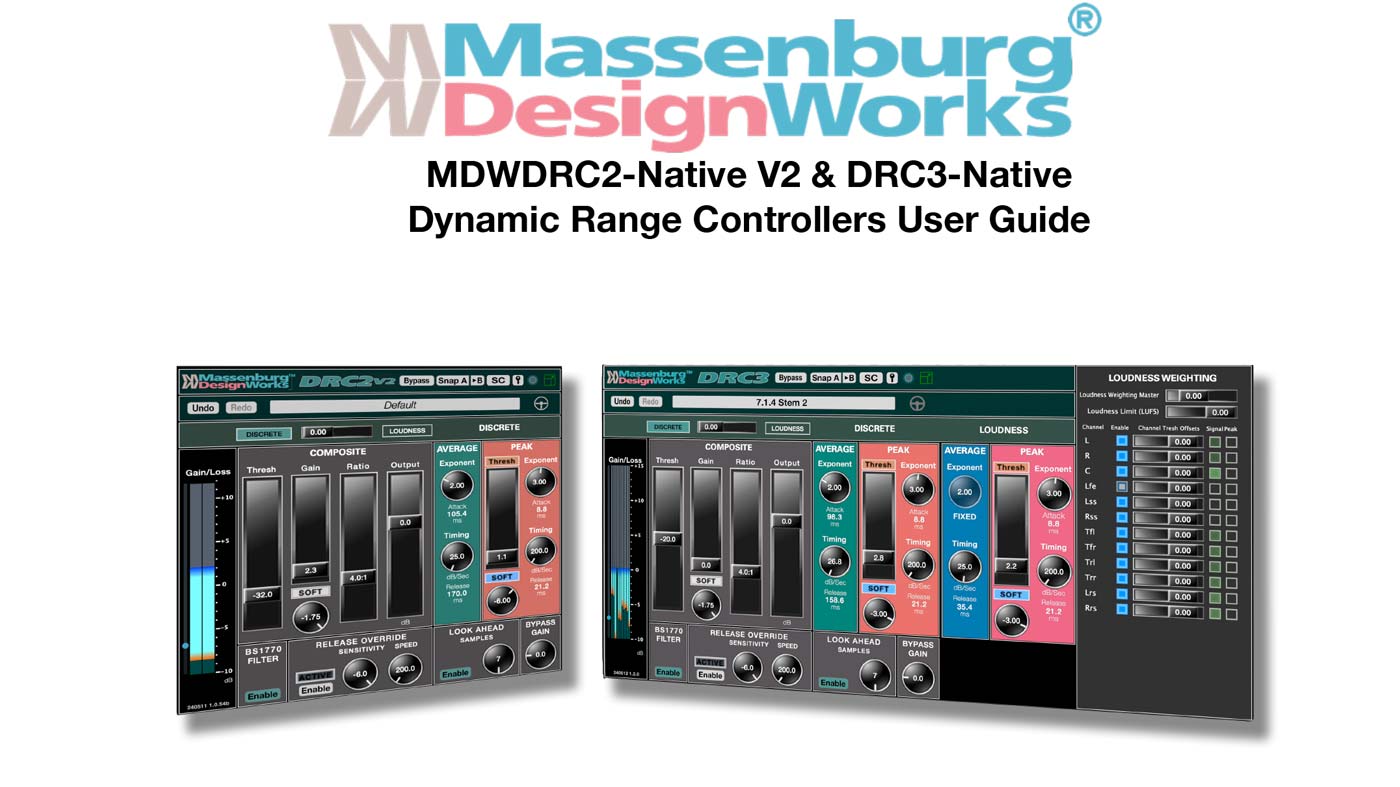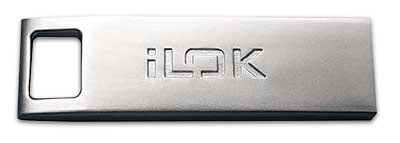MDWDRC DYNAMIC RANGE CONTROLLER SUPPORT
MDW Dynamic Range Controller MDWDRC2 and MDWDRC3 User Guide
MDWDRC2/3 User Guide for the latest versions of MDWDRC2 and MDWDRC3.
MDWDRC2-Native V1 User Guide for the original MDWDRC2-Native including features, installation, parameters and theory of operation.
MDWDRC2 & MDWDRC3 FAQ – 2025
This new set of FAQs relate to the new MDWDRC3 Multichannel and MDWDRC2 V2.
DRC Operation (1)
Yes, an iLok2 or iLok 3 USB dongle is required to authorize MDWDRC and MDWEQ6 plugins via the latest iLok License Manager app. An original iLok will NOT work to authorize MDW plugins.
iLok Cloud Support
We are currently working to offer iLok Cloud for our plugins as well as the current iLok2 or 3 USB dongle. This is especially important for customers who do not have an iLok USB dongle.
iLok Cloud is a ‘virtual iLok’ that can be used with any license type (demos, perpetuals, & NFRs) and a continual internet connection. Once you launch a Mac or Windows application, a Cloud session will open and that’s it! EQ6 & DRC2 come with 2 auths so one can be put on an iLok dongle and the other in the iLok Cloud (DRC3 only comes with 1 authorization).
Check your licenses in the latest iLok Manager app. The example below shows the two EQ6 licenses, one on the iLok dongle the other in iLok Cloud.
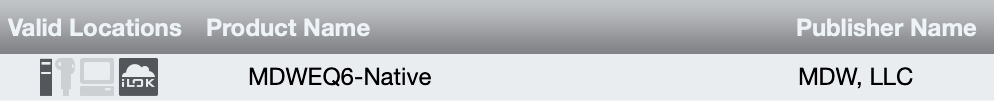
We are working on fixing some issues with iLok Cloud not showing up and will let you know when the project has been completed.
George explains why we use iLok2 or 3 USB dongles, click to play the video…
Here are two interesting articles on iLok from Production Expert:
- https://www.production-expert.com/production-expert-1/the-pros-and-cons-of-using-ilok-licences
- https://www.production-expert.com/production-expert-1/what-500-music-and-post-pros-really-think-about-ilok
DRC Purchasing, Demo and Plugin Guide (8)
Yes, an iLok2 or iLok 3 USB dongle is required to authorize MDWDRC and MDWEQ6 plugins via the latest iLok License Manager app. An original iLok will NOT work to authorize MDW plugins.
iLok Cloud Support
We are currently working to offer iLok Cloud for our plugins as well as the current iLok2 or 3 USB dongle. This is especially important for customers who do not have an iLok USB dongle.
iLok Cloud is a ‘virtual iLok’ that can be used with any license type (demos, perpetuals, & NFRs) and a continual internet connection. Once you launch a Mac or Windows application, a Cloud session will open and that’s it! EQ6 & DRC2 come with 2 auths so one can be put on an iLok dongle and the other in the iLok Cloud (DRC3 only comes with 1 authorization).
Check your licenses in the latest iLok Manager app. The example below shows the two EQ6 licenses, one on the iLok dongle the other in iLok Cloud.
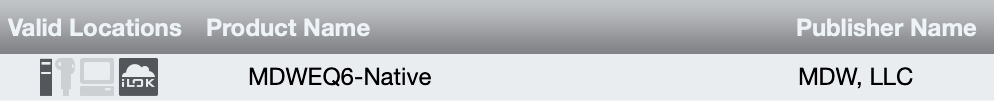
We are working on fixing some issues with iLok Cloud not showing up and will let you know when the project has been completed.
George explains why we use iLok2 or 3 USB dongles, click to play the video…
Here are two interesting articles on iLok from Production Expert:
- https://www.production-expert.com/production-expert-1/the-pros-and-cons-of-using-ilok-licences
- https://www.production-expert.com/production-expert-1/what-500-music-and-post-pros-really-think-about-ilok
Go to the MDWDRC and MDWEQ6 Support page
ABOUT MY ACCOUNT
MY Account login or Register for an Account is here. Your Account is used for purchases in the MDW Shop and for submitting Support Tickets. From Aug 2023 whenever you purchase a product from our shop, even a free demo, you create an account with us so you can login in future to see your account history and submit support tickets. You can also Create (Register) an account from this My Account page. Your Account dashboard includes purchase history, your account details and contact information
- Prior to Aug 2023 if you purchased from the Shop AND you ticked ‘Create an Account?’ at Checkout we saved your account details and you can then login to see your My Account info at a later date.
- Prior to Aug 2023 if you did not tick ‘Create an Account?’ at checkout, we still sent you a purchase invoice and we have a record of your purchase but, you will not be able to login to see your purchase history.
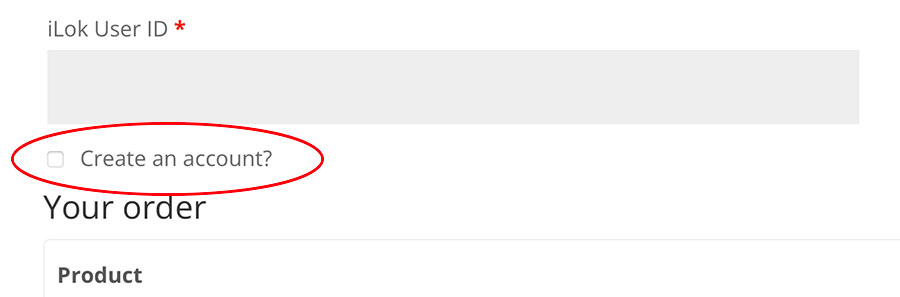
Yes – latest versions of MDWEQ6 and MDWDRC run natively on Apple Mac M Series Arm Chips
All MDWEQ6 plugins, MDWDRC2-Native, & MDWDRC3-Native (DRC includes AAX Native, VST3 and AU) are only available at the MDW Shop.
Please see the MDWDRC product page and MDWEQ6 product page for more information.
No, the license is currently supported and can be activated via an iLok 2 or 3 usb dongle key.
Yes. Please go to these demo plugin pages to get your free 30-day demo:
MDWDRC3 Multichannel Demo
MDWDRC2 Mono/Stereo Demo
MDWEQ6 Demo
You will receive an email with demo code and you can activate it via iLok License Management App. Once the process is completed, a 30-day demo license will be deposited. Please refer to this page for how to activate your code. iLok2 or 3 required.