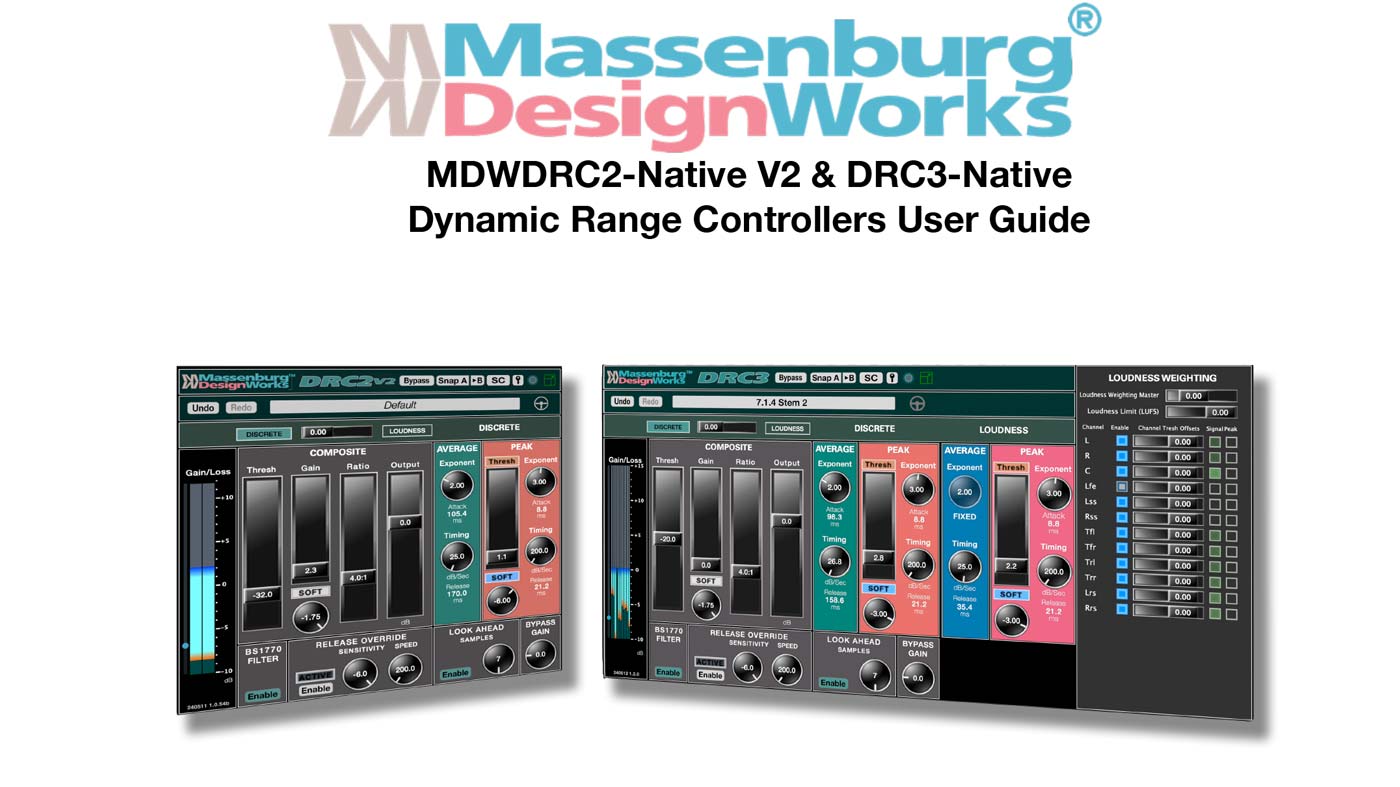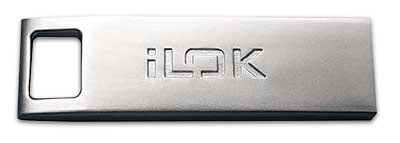MDWDRC DYNAMIC RANGE CONTROLLER SUPPORT
MDW Dynamic Range Controller MDWDRC2 and MDWDRC3 User Guide
MDWDRC2/3 User Guide for the latest versions of MDWDRC2 and MDWDRC3.
MDWDRC2-Native V1 User Guide for the original MDWDRC2-Native including features, installation, parameters and theory of operation.
MDWDRC2 & MDWDRC3 FAQ – 2025
This new set of FAQs relate to the new MDWDRC3 Multichannel and MDWDRC2 V2.
DRC Install (1)
This is a common problem. MDWDRC2-Native comes in Mono and Multi-Mono plug-ins. Please check under the multi-mono and multi-channel plug-in folder on your Pro Tools system.
DRC Operation (7)
Yes, an iLok2 or iLok 3 USB dongle is required to authorize MDWDRC and MDWEQ6 plugins via the latest iLok License Manager app. An original iLok will NOT work to authorize MDW plugins.
iLok Cloud Support
We are currently working to offer iLok Cloud for our plugins as well as the current iLok2 or 3 USB dongle. This is especially important for customers who do not have an iLok USB dongle.
iLok Cloud is a ‘virtual iLok’ that can be used with any license type (demos, perpetuals, & NFRs) and a continual internet connection. Once you launch a Mac or Windows application, a Cloud session will open and that’s it! EQ6 & DRC2 come with 2 auths so one can be put on an iLok dongle and the other in the iLok Cloud (DRC3 only comes with 1 authorization).
Check your licenses in the latest iLok Manager app. The example below shows the two EQ6 licenses, one on the iLok dongle the other in iLok Cloud.
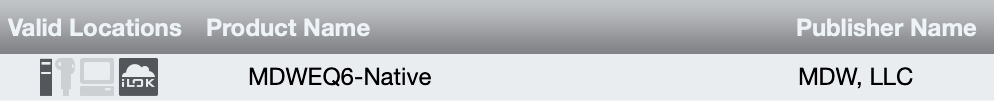
We are working on fixing some issues with iLok Cloud not showing up and will let you know when the project has been completed.
George explains why we use iLok2 or 3 USB dongles, click to play the video…
Here are two interesting articles on iLok from Production Expert:
- https://www.production-expert.com/production-expert-1/the-pros-and-cons-of-using-ilok-licences
- https://www.production-expert.com/production-expert-1/what-500-music-and-post-pros-really-think-about-ilok
With the Steering control in the Discrete position, all dynamic controls and detectors are the same.
In simple terms… The Steering slider control chooses how much of the two processors, Discrete or Loudness, are applied to gain reduction. In Discrete mode each channel has an independent Dynamic Range Controller. In Loudness mode the overall loudness of all channels is processed and dynamic range control is applied to all channels. The Loudness Channel Weighting section to the right allows the weighting of individual channels to be controlled or switched off and is only active in the Loudness section.

It can be used for finding a sweet spot between Discrete and Loudness in the immersive space. If you have 16 channels in discrete and add more range control it will bring down the loudest channels, hence reduce the range between the loudest and the other channels. It makes the overall mix louder.
In the Loudness mode the relation between channels remains the same so the effect is that it sounds quieter with Loudness.. Having the ability to slide between the two allows a great deal of control for immersive mixes.
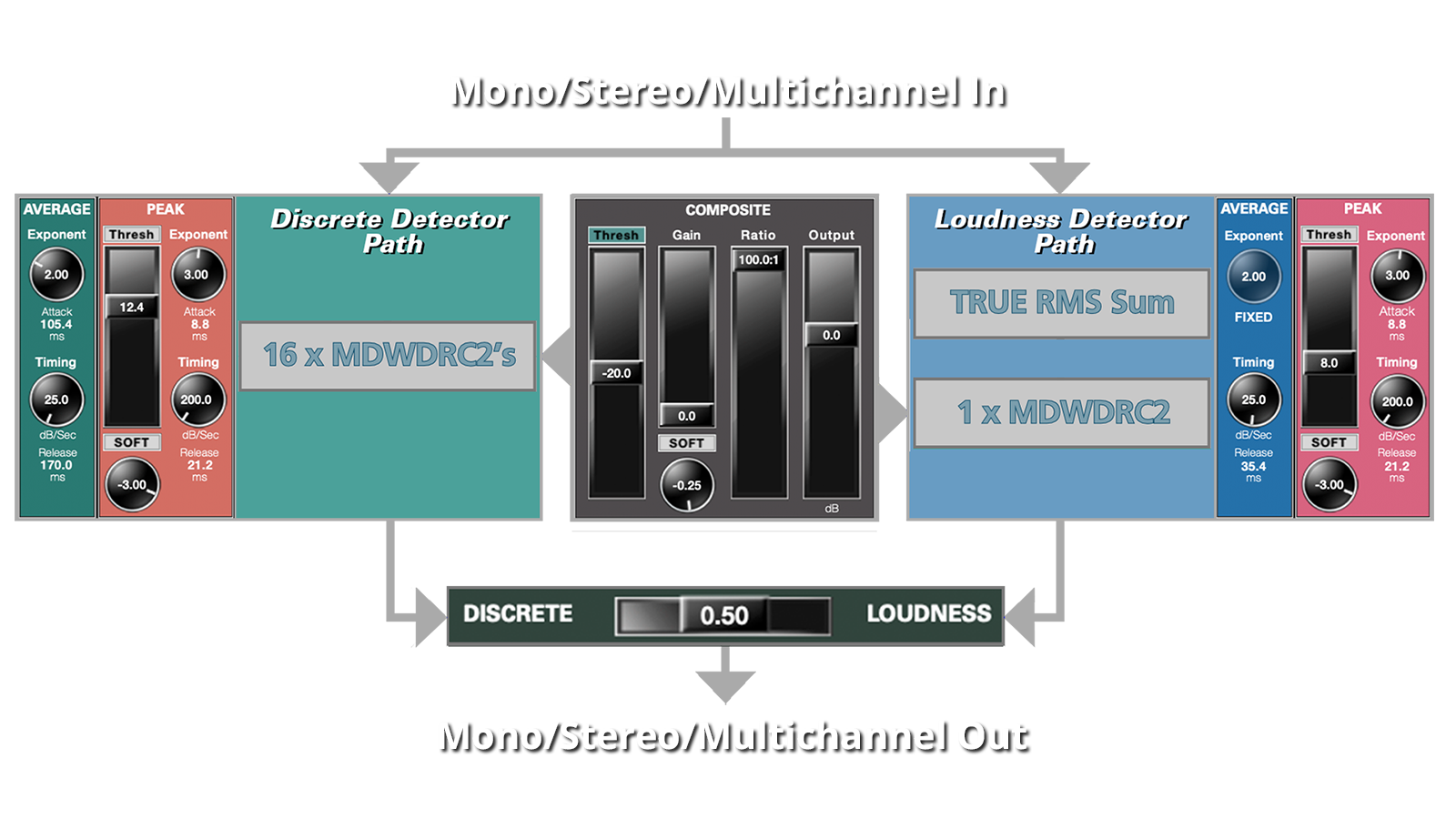
In the Discrete position, yes.
This is a common problem. MDWDRC2-Native comes in Mono and Multi-Mono plug-ins. Please check under the multi-mono and multi-channel plug-in folder on your Pro Tools system.
DRC Purchasing, Demo and Plugin Guide (2)
Yes, an iLok2 or iLok 3 USB dongle is required to authorize MDWDRC and MDWEQ6 plugins via the latest iLok License Manager app. An original iLok will NOT work to authorize MDW plugins.
iLok Cloud Support
We are currently working to offer iLok Cloud for our plugins as well as the current iLok2 or 3 USB dongle. This is especially important for customers who do not have an iLok USB dongle.
iLok Cloud is a ‘virtual iLok’ that can be used with any license type (demos, perpetuals, & NFRs) and a continual internet connection. Once you launch a Mac or Windows application, a Cloud session will open and that’s it! EQ6 & DRC2 come with 2 auths so one can be put on an iLok dongle and the other in the iLok Cloud (DRC3 only comes with 1 authorization).
Check your licenses in the latest iLok Manager app. The example below shows the two EQ6 licenses, one on the iLok dongle the other in iLok Cloud.
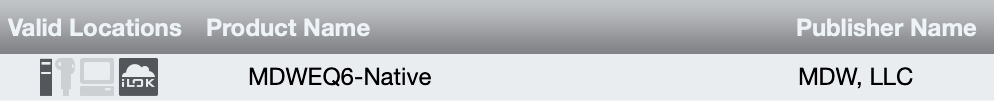
We are working on fixing some issues with iLok Cloud not showing up and will let you know when the project has been completed.
George explains why we use iLok2 or 3 USB dongles, click to play the video…
Here are two interesting articles on iLok from Production Expert:
- https://www.production-expert.com/production-expert-1/the-pros-and-cons-of-using-ilok-licences
- https://www.production-expert.com/production-expert-1/what-500-music-and-post-pros-really-think-about-ilok
This is a common problem. MDWDRC2-Native comes in Mono and Multi-Mono plug-ins. Please check under the multi-mono and multi-channel plug-in folder on your Pro Tools system.