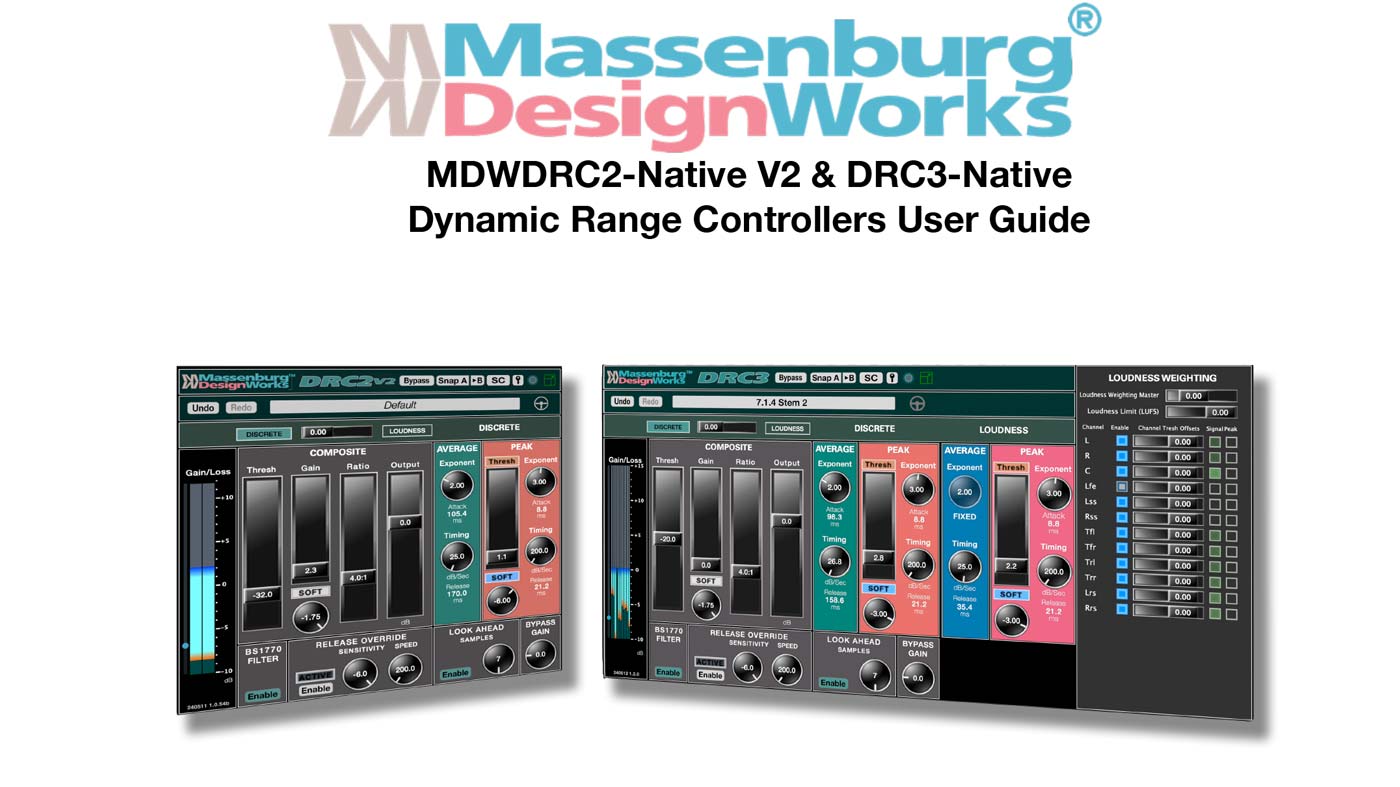MDWDRC DYNAMIC RANGE CONTROLLER SUPPORT
MDW Dynamic Range Controller MDWDRC2 and MDWDRC3 User Guide
MDWDRC2/3 User Guide for the latest versions of MDWDRC2 and MDWDRC3.
MDWDRC2-Native V1 User Guide for the original MDWDRC2-Native including features, installation, parameters and theory of operation.
MDWDRC2 & MDWDRC3 FAQ – 2025
This new set of FAQs relate to the new MDWDRC3 Multichannel and MDWDRC2 V2.
DRC Install (3)
This is a common problem. MDWDRC2-Native comes in Mono and Multi-Mono plug-ins. Please check under the multi-mono and multi-channel plug-in folder on your Pro Tools system.
Here are the locations for the plugin…
- Mac
- Open Finder, From the ‘Go’ menu select ‘Go to Folder’ (Command+Shift+G), Type: /Library, Hit enter. The plugins are in these folders within the Library folder…
- AAX: /Library/Application Support/Avid/Audio/Plug-Ins folder.
VST: Library/Audio/Plug-Ins/VST3
AU: Library/Audio/Plug-Ins/Components - Win:
AAX: C:\Program Files\Common Files\Avid\Audio\Plug-Ins
VST: C:\Program Files\Common Files\VST3
This is a common problem. MDWEQ6 and MDWDRC comes in Mono and Multi-Mono plug-ins. Please check under the multi-mono plug-in folder on your Pro Tools system.
DRC Operation (1)
This is a common problem. MDWDRC2-Native comes in Mono and Multi-Mono plug-ins. Please check under the multi-mono and multi-channel plug-in folder on your Pro Tools system.
DRC Purchasing, Demo and Plugin Guide (1)
This is a common problem. MDWDRC2-Native comes in Mono and Multi-Mono plug-ins. Please check under the multi-mono and multi-channel plug-in folder on your Pro Tools system.