MDWEQ6 PARAMETRIC EQ SUPPORT
MDW Hi-Res Parametric EQ MDWEQ6 FAQ
Answers to common questions here regarding the MDW Hi-Res Parametric EQ Version MDWEQ6
MDWEQ6 FAQ – 2025
This new set of FAQs relate to the MDWEQ6 set of plugins.
EQ6 Install (5)
Here are the locations for the plugin…
- Mac
- Open Finder, From the ‘Go’ menu select ‘Go to Folder’ (Command+Shift+G), Type: /Library, Hit enter. The plugins are in these folders within the Library folder…
- AAX: /Library/Application Support/Avid/Audio/Plug-Ins folder.
VST: Library/Audio/Plug-Ins/VST3
AU: Library/Audio/Plug-Ins/Components - Win:
AAX: C:\Program Files\Common Files\Avid\Audio\Plug-Ins
VST: C:\Program Files\Common Files\VST3
This is a common problem. MDWEQ6 and MDWDRC comes in Mono and Multi-Mono plug-ins. Please check under the multi-mono plug-in folder on your Pro Tools system.
The current MDW EQ V6 AAX 64-bit (v6.0.3r27) installer does write over existing MDW EQ V5 plug-ins on Mac and Windows. If you have the older versions of MDWEQ5-AAX already installed, and want to install 64-bit MDWEQ6-AAX v6.x.x, you will need to follow one of these procedures.
For Mac:
- Download “MDWEQ6-AAX 6.0.3r27.dmg.zip” and open the installer (available in your Avid account if you own MDW EQ v6 or download from MDW website).
- Follow the on-screen prompts to complete the installation.
- If you have MDWEQ5 in your Plug-Ins folder, the installer will automatically remove EQ5 out of your Plug-ins folder and put them into Plug-Ins (Unused) folder.
- Launch Pro Tools (10.3.8 or higher)
- EQ6 will come up and replace where EQ5 were used (the setting will be kept from the previous saved session).
For Windows:
- Download “MDWEQ6-AAX 6.0.3r27.exe.zip” and open the installer (available in your Avid account if you own MDW EQ v6 or download from MDW website). We recommend you unzip the installer with the free 7zip utility https://www.7-zip.org/
download.html
*This is the only Windows unzip utility which doesn’t have a problem with file paths longer than 280 characters. - Follow the on-screen prompts to complete the installation.
- If you have MDWEQ5 in your Plug-Ins folder, a window will pop up with a warning sign prompting you to uninstall MDWEQ5 before installing MDWEQ6-AAX. Please follow the uninstallation process.
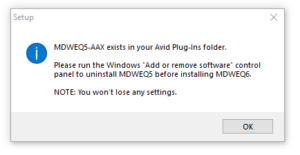
- Launch Pro Tools (11.1 or higher)
- EQ6 will come up and replace where EQ5 were used (the setting will be kept from the previous saved session).
MDWEQ5 and MDWEQ6 cannot be installed at the same time. Uninstall/move MDW EQ5 from the plug-in folder and restart Pro Tools.
Pro Tools plug-ins stored here….
MacOSX. Macintosh HD > Library > Application Support > Avid > Audio > Plug-Ins (AAX)
Windows. C:Program FilesCommon FilesAvidAudioPlug-Ins (AAX)
If you have previously demo’d our plug-in and purchased MDWEQ6-Native+, be sure to remove MDWEQ6-AAX 3B/5B out of your plug-ins folder otherwise your iLok won’t recognize your newly purchased Native license.
Destinations folders for each plug-ins are as follows:
- Mac: MDWEQ6-AAX: /Library/Application Support/Avid/Audio/Plug-Ins
- Win: MDWEQ6 AAX: C:Program FilesCommon FilesAvidAudioPlug-Ins